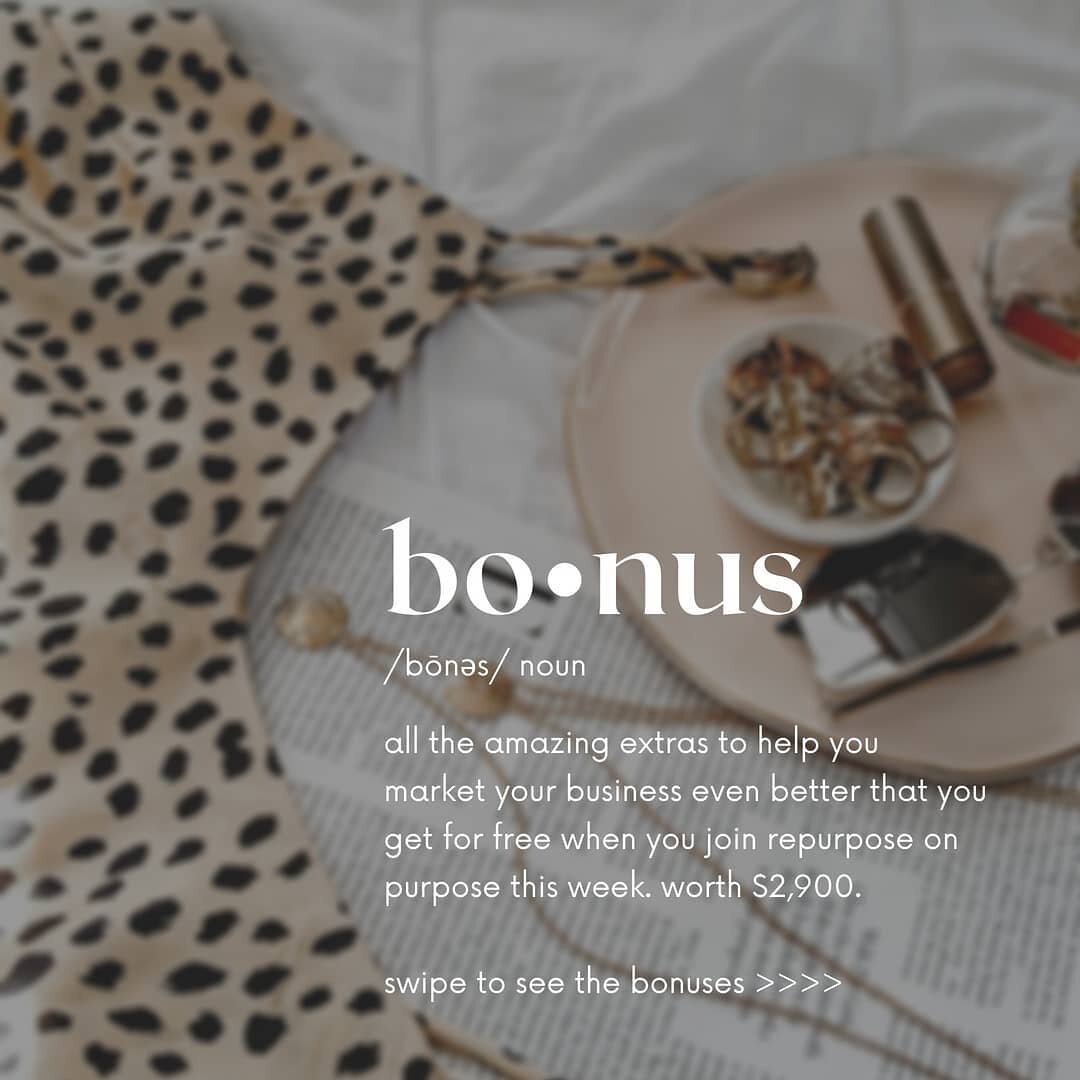18 ways to quickly repurpose content that feels new (part 1)
This isn’t your typical blog post, so buckle up. I wanted to do a quick 5 minute brainstorm sesh on a specific topic that a bunch of you have been asking me in the fb group & dms lately, which is: how to use the content you already have & repurpose it quickly without it feeling like a stale repeat of what you’re already created.
You know those times where you’re like : I NEED to create something but I don’t know what, or I don’t have the time to create something brand new… or you’re even just feeling stuck, in a rut creatively. THIS is the list of ways you can repurpose what you’ve already created and quickly transform it into something new and shiny, without much extra work on your part.
Because sometimes you need a tutorial on how to do a specific thing or a specific strategy, and other times, you just need a good list of places you can start or ideas to spark your imagination, but you just don’t have someone to think it through with. & that’s exactly why I wanted to start a brainstorming blog series! Are you ready? Let’s brainstorm….
18 WAYS TO REPURPOSE THE CONTENT YOU ALREADY HAVE
Okay, I’m just going to jump right in. here’s a bunch of ideas on how you can repurpose your already existing content without it feeling repetitive or stale...
1. Turn your pictures into canva graphics
Upload a picture you want to use into canva. Use the background remover tool to get rid of anything behind the subject that you don’t want. Then add a colorful background that matches your brand. OR opt for a pre-made template (canva has some beautiful ones) that allow you to include a picture and some text. You can even use canva templates to turn your static picture into a video by adding gifs & moving stickers (because we know the algorithm likes video over photo)
2. Turn your blog posts into marketing emails
If you write your blogs in a way that can be broken down (check out this blog post if you don’t know what I’m talking about >>> https://iamcourtneyjo.com/boss-babe-blog/howtostructureyourblogposts ) then you can easily turn your blog into multiple marketing emails. Just copy & paste the main paragraphs of the blog into separate emails with a link to read more. Feel free to go more in depth on the topic or link other relevant resources you have. Either way - you’re providing your email list with value that they will appreciate!
3. Crop your existing photos to create new ones
As a 10 year portrait photographer, I can assure you that cropping your photos can save you a ton of time! So as you go forward, from now on, when you take your pictures, make sure you take your photos from farther away so there is a lot of space around your subject and keep your subject centered in the picture. This will set you up for easy cropping in the future. However, you can still use this method with photos you already have, even if they aren’t composed in this way! Here’s how you can crop one photo into multiple: crop it so there is empty space on the left (so your subject that was in the middle is now on the right), crop it so there is empty space on the right. Crop so there is space at the top, and space at the bottom. All that extra space will give you the room to add graphics and text that will make your images different (aka not the same boring picture every time). Also, don’t be afraid to cut parts of the subject off! THIS is what will truly transform your pictures to look different, like zooming into hands, accessories, or details! Here’s an example, of how I cropped one image (the one in the center) into 8 different images.
I’m Courtney Jo! A business coach, podcaster, photographer and shampoo slinger, with a goal to help boss babes create their dream life through content creation & marketing!
xoxo, Courtney Jo
popular posts
4. Turn your lives into a freebie training
If you go live in a Facebook group often and want to create a freebie/grow an email list quick, this is a great option for you! You can easily turn those live streams that you’re already doing into more content that will grow your email list (because we know how easily social media can go away - remember myspace?) and ensure that your followers are truly yours. So, download the live videos you’ve already created, and turn them into “on demand” webinars using your website/email provider or whatever services you currently use (I use Kartra to do this).
5. Combine your stories into a reel or IGTV
If you want to start using reels but are more comfortable on stories, this is a perfect option for you. (Even if you love reels, this is still a great way to save time by repurposing your content!). So let’s turn your stories into a reel or IGTV. Record your stories as normal and save the clips to your phone. Then use a video editing app to stitch the clips together in 15 or 30 second videos (depending on what version of reels you have). Then upload that video clip as a reel. (you can do the same with turning your stories into an IGTV, but it has to be at least a 60 second clip to upload to IGTV)
6. Combine your reels in to an IGTV compilation
Have a series of reels that go together and want your users to get the full view? Turn them into a compilation! Just like before, download your reels to your phone & use your fave video editing app to stitch the clips together so the total length of the video is at least 60 seconds. (IGTVs are at minimum 60 seconds long, with a maximum length of an hour). Then download the video and upload the compilation to IGTV
7. Turn your fb lives into IGTVs
Get your FB live streaming content seen by your IG audience by turning your Facebook LIVES into IGTVs. Download your live videos from Facebook. Upload them into Canva into a new design that is sized for ig stories/IGTV. Add your horizontal Facebook live video to the design, leaving room at top & bottom for text, captions, & graphics. Add your title, a few important headlines from the livestream, and captions. Then download from canva & upload to IGTV.
8. Turn your blog into multiple social posts
Just like you can turn your blog into emails, you can also turn it into your social media posts if it’s structured in the right way (again, check out this blog if you have no clue what I’m talking about >>> https://iamcourtneyjo.com/boss-babe-blog/howtostructureyourblogposts ) . To do this, break down the different paragraphs into their own individual social post, and copy/paste the paragraphs as your captions.
9. Use b roll video for posts
This is great when you want to reuse words you’ve already written (like blog to social post) but don’t have a picture to use or don’t want to take a new pictures. Just use some b-roll video (which is like a detail shot, where you see hands typing on a computer or writing in a journal). You can take your own using your phone (which comes in really handy in the future) or your can search canva for b-roll video that you can use in their templates (super easy and can be done in less than 5 minutes). I love doing this because the algorithm definitely likes video over static images and gives me a little boost in the algorithm.
Okay, now I have to pause here because that was A LOT and this is a blog, not a novel…. so this is gonna be part 1 and I’ll share the remaining 9 ways to repurpose your content in a “part 2” blog later this week! Until then, pick one of these 9 repurposing methods and give it a go so you can start saving a little big of time!
AND if you’re super busy, you can save you even MORE time with the business bundle! It’s the 4 tools & templates you need to grow your business online and it’s 70% off for a limited time! Inside you’ll get an entire year’s worth plug & play (AKA ALREADY DONE FOR YOU) instagram posts created with my proven marketing method (PLUS allll the other tools & templates you need to grow your business online like over 200 professional stock photos, my method of getting more followers without relying on hashtags or the algorithm and copy/paste scripts to sell on social with ease) Click the button below to grab it for 70% off before time runs out!
PS: this bundle is like hiring a full time social media manager, copyrighter, professional photographer, and marketing strategist for only $.54 cents a day! That’s crazy!
So let’s set you up for massive business growth and success with your repurposed content AND the business bundle!
about the blogger
Hey babe! I’m Courtney Jo! I’m a content creator who coaches babes in biz on how to create their dream life of freedom through content creation, business, and mindset! I’m also an award winning, nationally recognized portrait photographer and I sling some amazing natural hair and skin care products on the side that has changed my confidence and life!w